This morning I wanted to know whether the spousal unit and I had time to whip up a batch of Chex mix before the Dallas Cowboys-Detroit Lions game, so I Googled the term “Cowboys game.” Shockingly I found no local-news sources on the first page of results, general or news, logged in or out.
What the heck, I wondered? My alma mater is chock full of Dallas Cowboys coverage, some of it expert-level analysis as good as any you’ll find on the Internet. Why did none of it appear for me in search?
Search engine optimization is tricky for any company, especially so in the crowded world of news. Sadly, there is no magic prescription for ranking No. 1 all the time, but there are a few factors within a publisher’s control. I took a quick gander at the DallasNews.com homepage story labeled “Cowboys GameDay: Keys to victory vs. Lions, predictions, more.”
First, let me say that this page is gorgeous. The design team at the News is doing a heck of a job with these special pages. They’re truly a breath of fresh air.
Good sense suggests this story should be near the top of the results for my “Cowboys game” query, but it’s not. So, what gives? Let’s take a look under the hood:
Title tag
Most of the content management systems that newsrooms use are set up so that the title tag pulls from a story’s headline by default. If a publisher doesn’t have (and use, natch) a tool to override the default, then editors are wise to include good keywords in their headlines. The actual H1 headline on the story in question is “Detroit Lions at Cowboys.” It looks great on the page, but it’s a bit spare. Let’s see what the title tag, which is pulling from the page label, is:
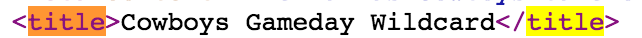
Also spare, but at least it contains “Cowboys.”
Now let’s look at the headlines on the search engine results page (SERP) for my query:
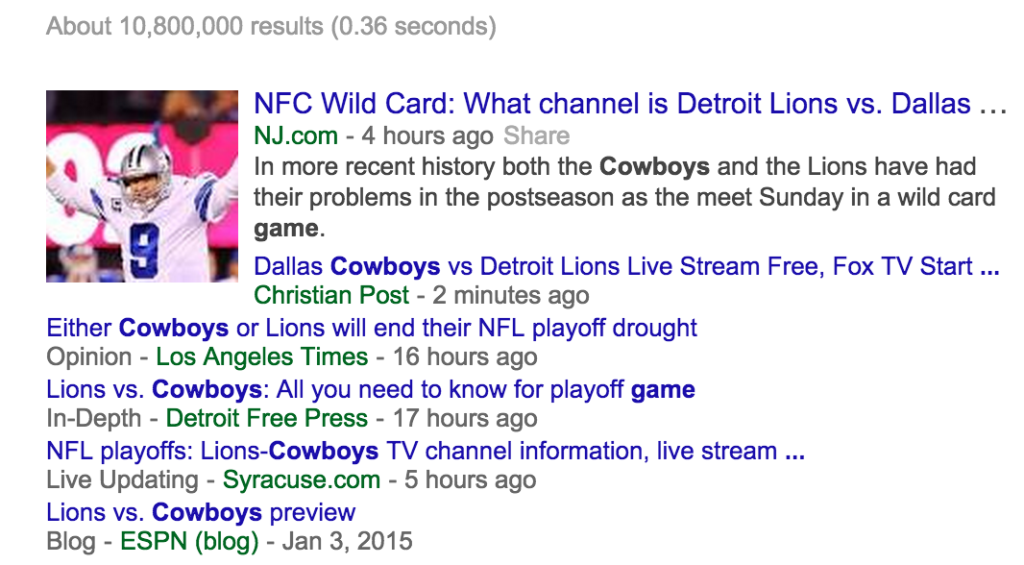
Ah, now we’re getting somewhere. Google, creepily prescient as always, somehow knew that I was looking for Who-What-When-Where type of information, so it returned hits that satisfy that need. The headlines above have something else in common: They aren’t ambiguous. Google rewards specificity. In this example, it’s not enough to have “Cowboys” in a title tag and “Detroit” in the H1. All of the top-results headlines contain both “Cowboys” and “Lions.” I’d love to see if changing the title tag on the News’ story would bump it up in the SERPs.
Title tags are extremely important, but they aren’t everything. Other factors at play that are beyond an editor’s control include page load time, social signals, inbound links and more. However, a savvy producer does have some other tricks up his or her sleeve. This particular page may benefit from a few other enhancements:
Canonical URL: This tells the search engine “This URL is the definitive source for the content it holds.” Standard SEO stuff.
Google news keywords tag: You’ve probably heard that Google discounts keywords because so many people abused them in the early days of SEO. It makes an exception for publishers, who with a bit of code and discipline can increase their chances of rising above the fray. The News has this code (I know this because I led its implementation). Let’s take another peek at the source code to see how it’s being used:

Right. So, the good news is “Dallas Cowboys” and “Detroit Lions” made the cut. The bad news? So did 18 other terms. Google’s limit for this tag is 10.
Google news standout tag: This tool for calling out a publisher’s strongest pieces works, but only if you use it. Does this story qualify as standout? Not my call, but if I were a publisher who hadn’t exceeded my quota for the week, I might give it a whirl here. (Side note: If newsroom SEO interests you — and I guess it does if you’ve made it this far into my post — follow Adam Sherk. I’ve learned a lot from him.)
Image alt tags: Some experts will say this is too nitty-gritty to worry about. I say why not use every tool at your disposal?
The takeaway: You can have the most beautiful page in the world, but if you whiff on the details, you’ll lose on game day.
P.S. — Go Cowboys!
 Today I had the pleasure of sharing my first contributor’s story on Gutsy Broads.
Today I had the pleasure of sharing my first contributor’s story on Gutsy Broads.
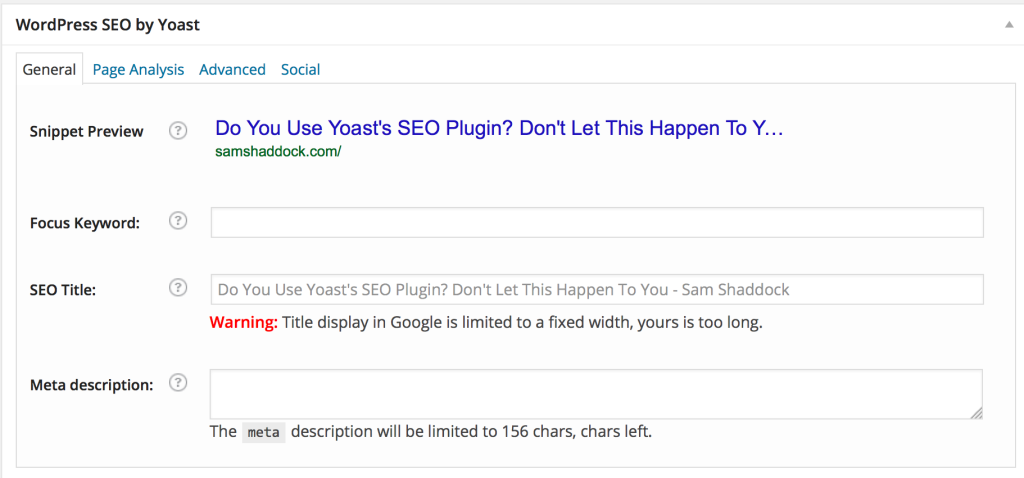
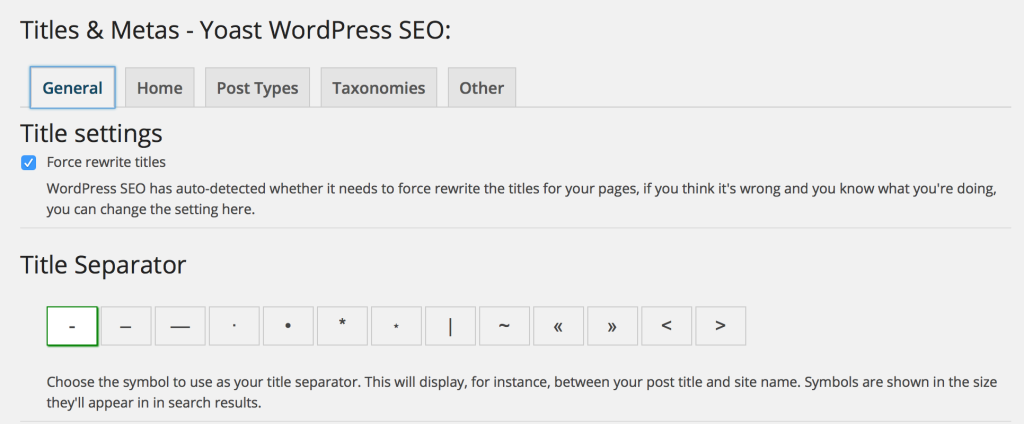

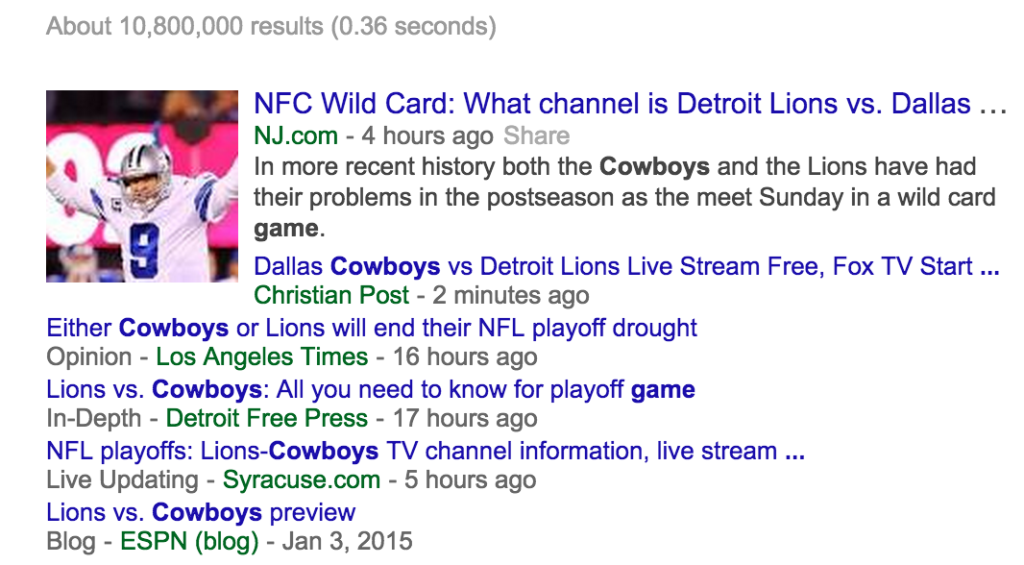

Jan
Another Way To Engage With Readers Is Hiding In Plain Sight
Posted by Samantha Shaddock / Website Management
Source: getamity.com
“Best of Twitter” and other social-media reaction pieces continue to be popular among local-news providers. I think they’re fine — often amusing, occasionally enlightening — no real harm in doing them. I’ve dabbled (here and here).
But what about the great story reactions that occur within a newspaper’s own domain? That’s right, I’m talking about THE COMMENTS, a phrase that causes many journalists, and unfortunately the occasional digital communities manager, to roll their eyes and groan with disgust. Or worse, mock their readers. Descriptions I’ve heard journalists apply to commenters (also known as customers):
Do readers sometimes spout ugly and hurtful words? Yes. Can they also provide valuable insight and context? Yes.
The last couple of years, it’s been trendy for engagement editors (or their marketing counterparts) to say, “Let’s not be limited to the site. We’ll go where the conversation is already happening! On social media!!” I think that’s a fine idea, but ignoring the comments section is not.
I’m proud to have worked at a company that early on decided to make engaging with readers in the comments not just a goal, but a job requirement. News sites that do this can be richly rewarded, in measurable terms (e.g. return visitors and time on site), and also in less measurable ways (increased credibility for journalists, greater rapport with customers, fodder for future stories). Not to get too marketing-speaky, but the comments are an opportunity to build a relationship with an audience, and newspapers are squandering it by hiding these sections, neglecting them or doing away with them altogether.
I’d love to see news sites make comments more visible on their article pages, not less so. Pull them up higher, give them some eye-catching graphical treatment. Not only could this add value to stories, but it would provide readers incentive to contribute more thoughtful remarks. And, frankly, showing a meaningful conversation between a reporter and a reader right there on the page would make the news organization look good.
My advice to community managers: Go forth into new territories, find and convert new readers there, but don’t abandon the customers who are already in your store.